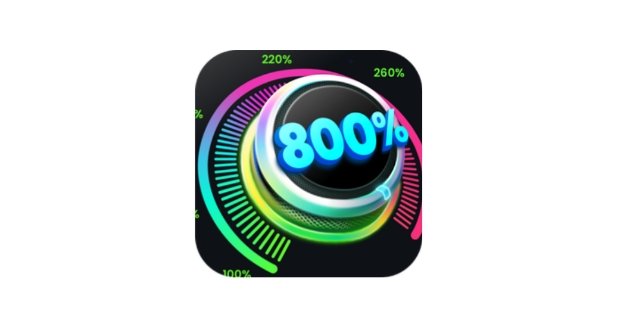Sound booster apk download
In today’s digital age, audio quality is a crucial aspect of our media consumption. Whether you’re listening to music, watching movies, or playing games, having clear and powerful sound can significantly enhance your experience. Sound booster apps have emerged as a popular solution to improve audio output across various devices. This article delves into the features, benefits, and top options for sound booster apps, ensuring you get the most from your audio experience.
What is a Sound Booster App?
A sound booster app is designed to enhance the volume and quality of audio output on devices such as smartphones, tablets, and computers. These apps work by increasing the overall sound level beyond the default maximum set by the device’s operating system.
How Do Sound Booster Apps Work?
- Sound booster apps utilize various algorithms to amplify sound frequencies and improve clarity. They may adjust equalizer settings, enhance bass, and eliminate distortion. Most apps allow users to customize audio settings according to their preferences, ensuring a personalized listening experience.
Benefits of Using a Sound Booster App
Improved Audio Quality
One of the primary advantages of sound booster apps is the enhancement of audio quality. Users can experience clearer sound, richer bass, and reduced distortion, making music and media playback more enjoyable.
Increased Volume
Many devices have a limited maximum volume, which can be insufficient for noisy environments. Sound booster apps help users push beyond this limit, ensuring that sound remains audible even in crowded or loud settings.
Customization Options
Most sound booster apps come with various customization features. Users can adjust equalizer settings, choose preset sound profiles, and fine-tune the audio to suit their listening preferences.
Compatibility with Multiple Formats
Sound booster apps often support a range of audio formats. Whether you’re streaming music, watching videos, or playing games, these apps can enhance sound quality across various media.
Top Sound Booster Apps
1. Boom 3D
Boom 3D is a popular sound booster app available for both Windows and Mac. It offers 3D surround sound and advanced equalization features. The app allows users to customize audio settings, enhancing sound quality across different applications. Boom 3D is known for its user-friendly interface and excellent performance, making it a favorite among audiophiles.
2. VLC Media Player
While primarily a media player, VLC includes a built-in sound booster feature. Users can adjust the volume up to 200% beyond the default settings. VLC supports a wide range of audio formats, making it a versatile option for users looking to enhance their audio experience.
3. Equalizer FX
Equalizer FX is a robust sound booster app available for Android users. It features a five-band equalizer, allowing users to adjust frequencies according to their preferences. The app also includes a bass booster and virtualization options, enhancing the overall sound experience.
4. Bass Booster
As the name suggests, Bass Booster focuses on enhancing bass frequencies. This app is ideal for users who enjoy music with strong bass lines. It offers various presets and allows for manual adjustments, ensuring a tailored listening experience.
5. Sound Amplifier
Sound Amplifier, developed by Google, is designed to help users with hearing impairments. It enhances sound clarity and boosts volume, making it easier for users to hear conversations and environmental sounds. This app is particularly beneficial for users who require additional audio support.
Choosing the Right Sound Booster App
When selecting a sound booster app, consider the following factors:
Compatibility
Ensure that the app is compatible with your device’s operating system. Many apps are available for both Android and iOS, while others may be specific to desktop platforms.
Features
Look for apps that offer the features you need. If you’re an audiophile, consider apps with advanced equalization options and sound customization. If you primarily use the app for casual listening, simpler options may suffice.
User Reviews
User reviews can provide insight into the app’s performance and reliability. Check ratings on app stores and read comments to gauge the experiences of other users.
Price
Many sound booster apps are free, while others may require a purchase or subscription. Consider your budget and evaluate whether the features justify the cost.
Tips for Using Sound Booster Apps Effectively
Start with Default Settings
When using a sound booster app for the first time, start with the default settings. Gradually adjust the audio levels and equalizer settings to find what works best for you.
Avoid Excessive Boosting
While it may be tempting to maximize volume settings, excessive boosting can lead to distortion and damage to speakers or headphones. Use caution and aim for a balanced sound.
Experiment with Equalizer Settings
Take the time to experiment with equalizer settings. Adjusting individual frequency bands can significantly enhance your audio experience, allowing you to tailor sound to your liking.
Use High-Quality Audio Files
To get the most out of your sound booster app, use high-quality audio files. Compressed formats may lead to a loss of sound quality, diminishing the benefits of boosting.
Keep Your Device Updated
Ensure your device’s operating system and the sound booster app are regularly updated. Updates often include performance improvements and new features, enhancing the overall user experience.
Potential Drawbacks of Sound Booster Apps
Distortion
One potential drawback of sound booster apps is the risk of distortion. Pushing audio levels too high can lead to unwanted noise, affecting sound clarity. It’s important to find a balance when boosting sound.
Battery Consumption
Some sound booster apps can be resource-intensive, leading to increased battery consumption on mobile devices. Be mindful of your device’s battery life when using these apps for extended periods.
Device Compatibility
Not all sound booster apps are compatible with every device. Users should check compatibility before downloading to avoid issues.
Conclusion
Sound booster apps offer a valuable solution for enhancing audio quality and volume across various devices. With numerous options available, users can choose apps that suit their specific needs, whether for casual listening or professional use. By understanding the features, benefits, and potential drawbacks of these apps, you can make informed decisions and elevate your audio experience to new heights.
In a world where sound quality matters, investing in a reliable sound booster app can make all the difference. Explore the options available, experiment with settings, and enjoy the richer, clearer sound that these apps can provide.
Dowanload