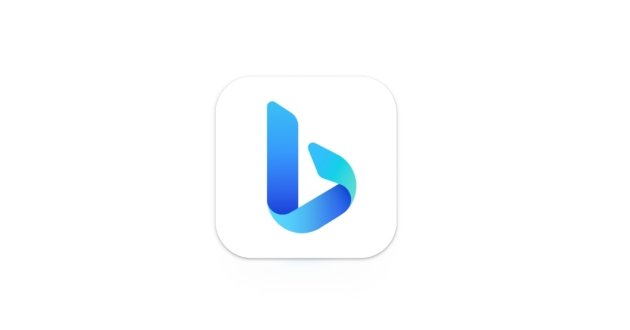The Bing app, developed by Microsoft, is a powerful mobile application designed to deliver intelligent search experiences. Unlike traditional search engines, the Bing app incorporates AI features, voice search, image recognition, and daily trending news to give users more than just search results.
With millions of downloads on Android and iOS platforms, the Bing app has become a go-to tool for users looking for smart, personalized, and visually appealing search results. From students and professionals to casual users, the Bing app offers somethUser Interface of Bing App, Simplicity, and Accessibility
The user interface (UI) of the Bing app is one of its standout features. It is clean, intuitive, and easy to navigate. The home screen displays a high-quality daily background image, which not only enhances the aesthetic appeal but often links to interesting facts or trivia about the image.
Below the image, users find the search bar, trending topics, and personalized suggestions. The navigation is simple and efficient, allowing users to switch between web search, image search, news, videos, and more with just a tap.
For users who prefer voice-based interactions, the app also includes a microphone button that activates the voice assistant, offering a hands-free search experience.
Core Features of the Bing App, Smart Search, and Beyond
The Bing app offers a range of features that distinguish it from standard search applications. Key features include:
1. Smart Search Functionality
With AI-powered algorithms, the Bing app delivers more accurate and relevant results. It also displays direct answers for many queries, like definitions, conversions, weather updates, and more, without requiring users to click through multiple links.
2. Image Search and Visual Lookup
The image search feature allows users to find content using pictures instead of text. Users can either upload a photo or take one in real-time to get information about objects, landmarks, animals, plants, and even products.
3. Daily Trending News
The news tab aggregates breaking stories, trending topics, and editor-picked articles from reputable sources. The user can customize their news feed according to interests like politics, sports, entertainment, and technology.
4. Translate and Language Tools
Integrated translation tools allow users to translate text, web pages, or spoken words in multiple languages. It’s a great feature for travelers, students, or anyone dealing with foreign language content.
5. Voice Search and AI Chatbot
The Bing app includes a built-in voice search assistant, and more recently, ChatGPT integration via Copilot (Microsoft’s AI chatbot). This allows users to ask complex questions, generate content, or get summaries of documents directly through the Bing app.
Microsoft Rewards, Earning While Searching
One of the unique attractions of the Bing app is its Microsoft Rewards integration. Users can earn points by performing searches, completing daily challenges, and participating in quizzes. These points can be redeemed for gift cards, donations, or sweepstake entries.
This gamification of search not only incentivizes regular usage but also adds a fun and rewarding element to the experience.
Bing Chat, AI, and Integration with Copilot
With the rise of AI chatbots, Bing has evolved rapidly. The app now includes Bing Chat, powered by OpenAI’s GPT model (similar to ChatGPT). Bing Chat offers:
- Human-like conversation
- Content generation (emails, essays, code)
- Information retrieval
- Data analysis
- Personalized suggestions
This integration, now known as Copilot, turns Bing from just a search engine into a powerful digital assistant.
Cross-Platform Synchronization, Continuity, and Convenience
Users who sign in with a Microsoft account can enjoy cross-platform synchronization. This means that searches, bookmarks, and rewards progress are synced across devices—phones, tablets, laptops, and even Xbox consoles.
This seamless experience enhances productivity and ensures that users always have access to their data, no matter which device they are using.
Customization and Personalization, User Control, and Flexibility
The Bing app allows users to tailor their experience with multiple customization options:
- Set preferred language
- Choose topics of interest
- Adjust search settings (SafeSearch, region, etc.)
- Personalize homepage cards and widgets
- Enable or disable location-based suggestions
Such control ensures that users see relevant content, which makes their interactions with the app more meaningful and efficient.
Offline Features, Data Saving, and Performance
Although search engines typically require an internet connection, the Bing app offers a few offline capabilities, such as:
- Access to saved pages
- Use of downloaded translator packs
- Reading mode for articles
Additionally, the app is optimized for performance and data usage, especially important in regions with slow or expensive mobile networks.
Comparison with Google Search, Differences, and Unique Selling Points
While Google Search dominates the market, the Bing app holds its ground due to several unique features:
| Feature | Bing App | Google Search |
|---|---|---|
| Daily Image | Yes | No |
| Microsoft Rewards | Yes | No |
| Integrated AI Chat | Yes (Copilot) | Yes (Gemini) |
| Visual Search | Yes | Yes |
| Translation | Yes | Yes |
| Personalized News | Yes | Yes |
| Offline Tools | Limited | Limited |
| Sync with Microsoft Products | Yes | No |
Bing is particularly well-suited for users already invested in the Microsoft ecosystem, and those looking for an aesthetically pleasing and reward-based search experience.
Sure! Here’s an expanded explanation of the Bing App in even more detail. I’ll enrich every section of the article with additional insights, examples, and advanced use-cases to better illustrate how the app works and why it’s useful.
Introduction to Bing App, Purpose, and Popularity
The Bing app is Microsoft’s official search engine application designed for mobile users. It offers more than just a search bar—it’s a multifunctional digital tool that integrates search, AI chatbot features, productivity tools, and reward-based engagement. With billions of queries answered every month, Bing is a serious competitor to Google and has become increasingly popular since Microsoft integrated OpenAI’s GPT technology in early 2023.
The app is used worldwide by professionals, students, tech enthusiasts, and even casual web surfers. Its increasing popularity is due to features like Microsoft Rewards, AI Copilot chatbot, and personalized browsing experiences.
User Interface of Bing App, Simplicity, and Accessibility
One of the most striking features of the Bing app is its visual appeal. Every day, the app displays a new HD wallpaper from around the world—natural landscapes, famous landmarks, cultural events—making it aesthetically different from Google’s plain white background.
This background often comes with interactive hotspots, where users can tap to learn more about the image. This encourages exploration and engagement.
Accessibility-wise, the Bing app is also designed for:
- Voice commands
- Dark mode compatibility
- Large font and screen reader support
- Smooth animations with low device battery impact
Core Features of the Bing App, Smart Search, and Beyond
Let’s take a deeper look at some of the core features:
Smart Search
The Bing app doesn’t just return links; it provides rich answers, graphs, timelines, carousels, and even direct responses for common questions. For instance:
- Typing “10 USD to PKR” immediately shows the live conversion.
- Searching “Prime Ministers of Pakistan” gives a timeline card with pictures and names.
- Typing “Calories in mango” gives a breakdown of nutritional facts.
Bing also supports semantic search, meaning it understands your intent and context rather than just matching keywords.
Image Search and Visual Lookup
This feature is highly advanced. You can:
- Take a picture of a flower and get its species name.
- Snap a product and find the best online deals.
- Point your camera at a sign in another language and get instant translation.
- Use reverse image search to identify locations or celebrities.
It’s like having Google Lens + ChatGPT in one interface.
Daily Trending News
Bing aggregates real-time news stories from reputable sources like CNN, BBC, Geo News, DAWN, etc. Categories include:
- World News
- Pakistan News
- Business
- Technology
- Sports
- Entertainment
You can swipe through cards or tap into full stories. There’s also live weather, stock market updates, and COVID-19 dashboards.
Translator and Multilingual Tools
With support for over 60 languages, the translator in Bing can:
- Translate live conversations.
- Read aloud translations.
- Translate entire websites.
- Save phrases for offline access.
Students, travelers, and professionals find this feature especially handy.
Voice Search and AI Chatbot (Copilot)
This is one of the app’s most powerful innovations. The AI Copilot, built on GPT technology, can:
- Summarize documents and articles.
- Generate blog posts, business emails, or essays.
- Answer complex math or science questions.
- Translate text using context.
- Help with coding and debugging.
- Give product recommendations.
Just like ChatGPT, but within a mobile search experience.
Microsoft Rewards, Earning While Searching
Microsoft Rewards is a unique feature where every search earns you points. You can:
- Earn daily points by searching, clicking, and completing challenges.
- Redeem those points for:
- Free Skype minutes
- Xbox gift cards
- Netflix vouchers
- Amazon gift cards
- Charity donations
It’s like getting paid to browse. This is especially popular among students and gamers.
Bing Chat, AI, and Integration with Copilot
Since 2023, the app has a new tab called “Chat”, powered by GPT-4. You can use this like a personal AI assistant.
Here’s what Bing Chat (Copilot) can do:
- “Summarize this PDF in Urdu.”
- “Generate SEO keywords for a blog about mango farming.”
- “Explain Einstein’s theory in simple terms.”
- “Draft a business proposal outline.”
It is context-aware, can pull live data, and behaves like a highly intelligent assistant—perfect for business, education, and creativity.
Cross-Platform Synchronization, Continuity, and Convenience
When logged in with your Microsoft account, your history, preferences, bookmarks, and reward points are synced across:
- Android/iPhone
- Microsoft Edge browser
- Windows 10/11 desktops
- Xbox console
- Microsoft Office (Outlook, Word, Excel)
For example, a search done on the Bing app is visible later in your Edge browser history. This enhances workflow continuity and makes multi-device usage seamless.
Customization and Personalization, User Control, and Flexibility
You can deeply personalize the Bing app through:
- Setting default search region and language
- Selecting preferred news categories
- Enabling SafeSearch (Strict, Moderate, Off)
- Choosing compact or detailed view
- Pinning widgets to your home screen (Android)
The more you use Bing, the smarter it becomes—recommending articles, queries, and tips based on your activity.
Offline Features, Data Saving, and Performance
While search requires internet, certain features like:
- Translator (with offline packs)
- Saved articles
- Dark mode and reader view
- Saved rewards dashboard
are accessible offline. The app also supports data saving modes and can be set to update only over Wi-Fi.
Performance-wise, Bing is optimized for both flagship and budget phones, including Android Go devices.
Comparison with Google Search, Differences, and Unique Selling Points
Let’s dive deeper into how Bing and Google compare:
| Feature | Bing App | Google App |
|---|---|---|
| AI Chatbot | GPT-4 (Copilot) | Gemini |
| Rewards | Yes (Points) | No |
| Daily Image | Yes | No |
| Voice Assistant | Yes | Yes |
| Image Search | Yes | Yes |
| Office Integration | Full (Excel, Word, Outlook) | Limited |
| Sync with Xbox/PC | Yes | No |
| Trending Cards | Visual and Swipeable | Text-heavy |
| Personalization | Deep (cards, tabs, regions) | Moderate |
For Microsoft users and those who like visual experiences with rewards, Bing offers significant advantages.
Educational Use, Students, and Learning Tools
For students, Bing offers:
- Quick homework help via Chat
- Math and Science solver
- Research assistance
- Grammar checking
- Plagiarism detection (via Microsoft Editor)
- Study flashcards with Bing quiz features
It’s ideal for students from grade school to university, especially those learning in bilingual environments (e.g., English–Urdu).
Business and Productivity Use, Research, and Office Integration
Bing becomes a true business asset when paired with Microsoft tools. Professionals can use it