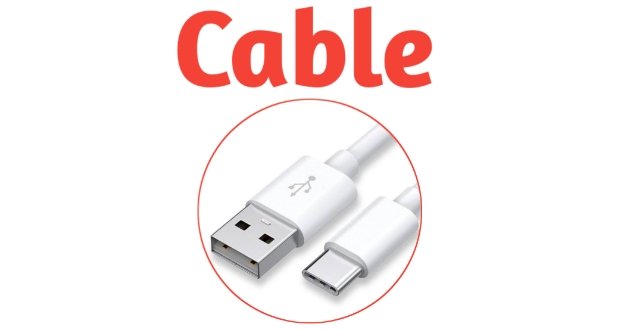In an era dominated by smartphones and smart devices, monitoring battery health and performance has become essential. The Ampere app stands out as a powerful tool designed to help users understand and manage their device’s battery status. This article delves into the functionalities, features, and benefits of the Ampere app, offering a comprehensive guide for users looking to enhance their device’s battery life.
What is the Ampere App?, An Overview
The Ampere app is a battery status and charging monitor for Android devices. Developed by Braintrapp, it provides users with real-time information about their battery’s charging and discharging rate. The app is particularly useful for those who want to monitor their device’s battery health, charging speed, and overall performance.
Key Features of the Ampere App, Detailed Examination
The Ampere app is packed with features designed to give users a detailed understanding of their device’s battery status. Here are some of its key features:
Charging and Discharging Rate, Real-Time Monitoring
One of the most critical features of the Ampere app is its ability to measure the charging and discharging rate of your device in real time. This feature allows users to see how much current (in milliamps) is being drawn from or supplied to the battery. This can help identify issues with chargers, cables, or even the device itself.
Battery Health and Temperature, Crucial Insights
The Ampere app provides detailed information about the battery’s health and temperature. By monitoring these parameters, users can ensure that their battery operates within safe limits, preventing potential damage from overheating or other issues.
Battery Usage Statistics, Comprehensive Data
Users can access detailed battery usage statistics, which include information on which apps are consuming the most power. This can help users identify and manage power-hungry apps, leading to better battery management and longer battery life.
Customizable Notifications, Personalized Alerts
The Ampere app allows users to set up customizable notifications for various battery states, such as full charge, low battery, or overheating. These notifications help users stay informed about their battery status without constantly checking the app.
Widgets and Themes, Enhanced User Experience
To make the app more user-friendly, Ampere offers widgets that can be placed on the home screen for quick access to battery information. Additionally, users can choose from different themes to personalize the app’s appearance according to their preferences.
How to Use the Ampere App, Step-by-Step Guide
Using the Ampere app is straightforward, but maximizing its potential requires understanding its various features. Here’s a step-by-step guide to help you get started:
Step 1, Download and Install the App
The first step is to download the Ampere app from the Google Play Store. Once downloaded, install the app on your Android device.
Step 2, Initial Setup
After installation, open the app. It will request certain permissions to access your device’s battery information. Grant the necessary permissions to allow the app to function correctly.
Step 3, Understanding the Interface
The main screen of the Ampere app displays real-time information about your battery. You’ll see details such as the charging or discharging rate, battery health, and temperature. Take some time to familiarize yourself with these metrics.
Step 4, Setting Up Notifications
Navigate to the settings menu to customize notifications. You can set up alerts for when the battery reaches a certain level, when it is fully charged, or when the temperature exceeds a safe limit.
Step 5, Using Widgets
To make accessing battery information more convenient, add an Ampere widget to your home screen. This provides at-a-glance information without needing to open the app.
Benefits of Using the Ampere App, Why It’s Worth It
The Ampere app offers several benefits that make it a valuable tool for any Android user. Here are some of the key advantages:
Improved Battery Management, Prolonging Battery Life
By providing detailed information about battery usage and health, the Ampere app helps users manage their battery more effectively. This can lead to longer battery life and better overall device performance.
Identifying Charging Issues, Ensuring Efficiency
The real-time charging and discharging rate feature allows users to identify issues with their chargers or cables. If your device is charging slower than expected, the Ampere app can help pinpoint the problem, ensuring efficient charging.
Preventing Overheating, Enhancing Safety
Monitoring battery temperature is crucial for preventing overheating, which can cause permanent damage to the battery or even pose a safety risk. The Ampere app’s temperature monitoring feature helps users keep their device within safe operating limits.
Custom Notifications, Staying Informed
Customizable notifications ensure that users are always aware of their battery’s status. Whether it’s a low battery alert or a full charge notification, these alerts help users manage their device more effectively.
User-Friendly Interface, Easy Access
The app’s user-friendly interface and home screen widgets make accessing battery information quick and easy. This convenience ensures that users can stay informed about their battery status without navigating through multiple menus.
Potential Drawbacks, Considerations
While the Ampere app offers numerous benefits, there are also some potential drawbacks to consider:
Compatibility Issues, Device Limitations
Not all devices are fully compatible with the Ampere app. Some older models or certain Android versions may not support all features of the app, which can limit its functionality.
Battery Drain, Resource Usage
Running the Ampere app continuously can consume additional battery power and system resources. While the app is designed to be efficient, it’s important to balance its usage to avoid unnecessary battery drain.
Accuracy Concerns, Measurement Variability
The accuracy of the charging and discharging rates can vary depending on the device and its calibration. Users should consider these measurements as approximate values rather than exact figures.
Comparing Ampere to Other Battery Monitoring Apps, Making the Right Choice
There are several battery monitoring apps available on the market, each with its own set of features. Here’s how the Ampere app compares to some of the popular alternatives:
AccuBattery, Detailed Battery Analysis
AccuBattery is another popular battery monitoring app that offers detailed analysis and health reports. While AccuBattery provides more comprehensive long-term battery health data, Ampere excels in real-time monitoring and simplicity.
GSam Battery Monitor, Advanced Features
GSam Battery Monitor is known for its advanced features and detailed battery usage statistics. However, its complex interface can be overwhelming for some users. Ampere, on the other hand, offers a more straightforward and user-friendly experience.
Battery Doctor, Simplified Optimization
Battery Doctor focuses on optimizing battery usage through various power-saving modes and features. While it provides useful tools for extending battery life, it lacks the real-time monitoring capabilities of Ampere.
Tips for Maximizing the Benefits of Ampere, Expert Recommendations
To get the most out of the Ampere app, consider the following tips:
Regularly Check Battery Health, Stay Proactive
Make it a habit to regularly check your battery’s health and temperature using the Ampere app. Staying proactive can help you identify potential issues before they become serious problems.
Use High-Quality Chargers and Cables, Ensure Efficiency
Using high-quality chargers and cables can significantly impact your device’s charging efficiency. The Ampere app can help you identify the best charging accessories for your device.
Customize Notifications, Stay Alert
Set up personalized notifications to stay informed about your battery status. This can help you avoid overcharging or running out of battery unexpectedly.
Monitor Power-Hungry Apps, Optimize Usage
Use the battery usage statistics provided by the Ampere app to identify and manage power-hungry apps. Optimizing app usage can lead to better battery performance and longer battery life.
Future Developments, What to Expect
The developers of the Ampere app are continually working to improve its features and functionality. Future updates may include enhanced compatibility, more detailed analytics, and additional customization options. Staying updated with the latest versions of the app ensures that you benefit from these improvements.
Conclusion, Embracing Battery Monitoring
The Ampere app is a powerful tool for anyone looking to monitor and manage their device’s battery more effectively. With its real-time monitoring, detailed statistics, and customizable notifications, the app provides valuable insights that can help prolong battery life and enhance device performance. While there are some potential drawbacks to consider, the benefits of using the Ampere app far outweigh these concerns. By following the tips and recommendations provided in this guide, you can maximize the benefits of the Ampere app and ensure your device’s battery remains in optimal condition.
Download