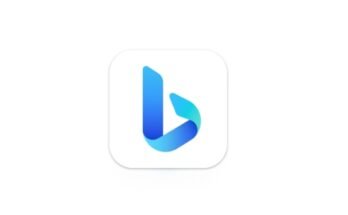In the age of smartphones, data consumption has increased drastically. Whether it’s downloading documents, clicking photos, or receiving media through messaging apps, our phone storage gets cluttered in no time. One of the most common issues users face is the presence of duplicate files — copies of the same photo, video, document, or audio. These duplicates consume unnecessary space and slow down device performance. Fortunately, Duplicate File Remover APKs come to the rescue.
In this article, we’ll dive deep into what duplicate file remover apps are, why you need them, how they work, top features to look for, and the best apps available for Android devices. Whether you are a casual user or a digital enthusiast, this guide will help you maintain a clutter-free phone.
What is a Duplicate File Remover APK?
A Duplicate File Remover APK is an Android application package that helps users identify and delete duplicate files from their smartphones. These apps scan your internal and external storage, compare files based on name, size, content, or checksum, and display duplicates in an organized format.
Some apps focus solely on photos, while others include videos, music, PDFs, and more. Most duplicate file finders offer options to preview files before deletion, ensuring safety and accuracy.
Why Do Duplicate Files Exist?
Duplicate files often occur unintentionally. Here are some common reasons:
- Multiple downloads: Downloading the same file multiple times by mistake.
- Backup and restore: Restoring data from backups can duplicate photos or documents.
- Social media & messaging apps: Apps like WhatsApp, Facebook, or Instagram save media files multiple times.
- File sharing: Sending and receiving the same file through different apps or platforms.
How Do Duplicate File Remover APKs Work?
These apps use smart algorithms to scan the device’s storage. Here’s how they generally operate:
- Scanning: They analyze storage folders to locate identical files.
- Comparison: Files are compared using names, sizes, date of creation, or even content-based hash algorithms.
- Preview: The app shows users a list of detected duplicates.
- Selection: You can manually or automatically choose which files to delete or keep.
- Deletion: The unwanted duplicates are removed, freeing up space.
Benefits of Using Duplicate File Remover APKs
Using a duplicate remover app offers several benefits:
- Saves Storage: Clears up valuable space.
- Speeds Up Phone: Reduces clutter and improves performance.
- Organized Files: Helps in better file management.
- Prevents Confusion: You avoid accessing the wrong or outdated file.
- No Manual Work: Saves hours of manual searching and deleting.
Key Features to Look for in a Duplicate File Remover App
Before downloading a duplicate file remover, ensure it has these important features:
1. Deep Scanning
A reliable app must scan both internal and SD card storage thoroughly.
2. File Type Support
The app should support all major file types – images, videos, music, documents, and APKs.
3. Safe Deletion
Options to preview files before deletion, along with a backup or recycle bin feature.
4. Auto Marking
Automatically selects duplicates and keeps the original file untouched.
5. Smart Filters
Filters to sort duplicates by size, file type, or location.
6. No Ads or Popups
Ad-free apps provide a smoother and distraction-free experience.
7. Lightweight and Fast
The app should not consume too much RAM or battery.
Top Duplicate File Remover APKs for Android
Here are some of the best and trusted duplicate file cleaner apps available on Android:
1. Duplicate Files Fixer and Remover
Developer: Systweak Software
Rating: 4.3 stars
Features:
- Fast scanning and intelligent algorithms.
- Scans images, videos, audio, and documents.
- Exclude folders from scanning.
- Supports preview and auto-mark options.
Pros:
- Easy to use.
- Supports multiple languages.
Cons:
- Contains ads in the free version.
2. Files by Google
Developer: Google LLC
Rating: 4.6 stars
Features:
- Not just a file cleaner, but also a full file manager.
- Smart recommendations for cleaning duplicates.
- Can clear junk, large files, and unused apps.
Pros:
- Trustworthy and secure.
- No ads.
Cons:
- Limited advanced features for power users.
3. Duplicates Cleaner
Developer: AppWorld Infotech
Rating: 4.2 stars
Features:
- Focuses on removing duplicate images and videos.
- Simple user interface.
- Manual and auto-select features.
Pros:
- Clean UI.
- Effective for photo clutter.
Cons:
- Limited document scanning.
4. Remo Duplicate Photos Remover
Developer: Remo Software
Rating: 4.4 stars
Features:
- Specialized for finding duplicate and similar-looking photos.
- Group-wise display of results.
- Simple swipe to delete feature.
Pros:
- Best for photographers or selfie lovers.
- Lightweight app.
Cons:
- Only supports image files.
5. Duplicate File Remover – Ultimate Cleaner
Developer: Technozer Solution
Rating: 4.1 stars
Features:
- Scans for duplicate videos, audios, pictures, and documents.
- Intuitive UI with scanning status.
- One-tap cleaning option.
Pros:
- Comprehensive scanning.
- Compact design.
Cons:
- Few occasional bugs reported.
How to Use a Duplicate File Remover App – Step-by-Step Guide
Using these apps is simple. Here’s a step-by-step tutorial:
- Download the APK: Go to Google Play Store or download the APK from a trusted source.
- Install and Open: Allow necessary permissions like storage access.
- Select File Types: Choose whether to scan for images, videos, music, or all files.
- Start Scanning: Click the “Scan” or “Start” button.
- Review Results: After scanning, duplicates are grouped and displayed.
- Select Duplicates: Use auto-mark or select manually.
- Delete Safely: Press “Delete” to remove duplicates permanently.
Safety Tips Before Deleting Duplicate Files
While these apps are useful, caution is necessary:
- Always review before deletion: Avoid accidental loss of important data.
- Keep a backup: Especially if the app doesn’t have a recycle bin feature.
- Exclude system folders: Never scan system or hidden folders unless you’re sure.
- Use trusted apps only: Avoid APKs from unknown sources as they may contain malware.
Who Needs a Duplicate File Remover App?
This app is ideal for:
- Content Creators: Who capture many images/videos daily.
- Social Media Users: Who frequently download and forward media.
- Students & Professionals: Who deal with documents and presentations.
- Older Phones: Devices with limited storage space.
- Regular Users: Anyone facing storage issues or disorganization.
When Should You Use a Duplicate File Remover?
Use it when:
- You get “Storage Almost Full” notifications.
- The phone becomes slow or lags.
- You see duplicate images or files in gallery or downloads.
- You back up and restore your phone regularly.
Regular use (once every few weeks) ensures your device stays optimized.
Common Myths About Duplicate File Remover Apps
Myth 1: These apps delete important files.
Truth: Trusted apps allow you to preview and manually confirm deletions.
Myth 2: They are not safe.
Truth: Apps from trusted developers on the Play Store are scanned and secure.
Myth 3: They slow down phones.
Truth: The opposite is true — they improve performance by clearing clutter.
🔍 What is a Duplicate File Remover APK?
An APK (Android Package Kit) is a file format used by Android to distribute and install apps. A Duplicate File Remover APK is a specially designed application for Android devices that detects and deletes repeated files from your device’s storage.
It works by scanning your phone’s memory, identifying identical or similar files based on specific patterns, and then allowing you to select and remove the unnecessary duplicates. Some apps even detect visually similar photos — not just exact duplicates, which is helpful for users who take multiple shots of the same object.
These apps are like a smart housekeeper for your phone – cleaning the mess that slowly builds up without you noticing.
🤔 Why Do Duplicate Files Exist on Your Phone?
You might wonder, “I didn’t copy any file. So how did I get duplicates?”
Here are the most common ways duplicate files are created:
1. Multiple Downloads
Sometimes, we download the same image, PDF, song, or app more than once — knowingly or unknowingly. Each download creates a separate file, even if the content is the same.
2. Sharing Through Messaging Apps
Apps like WhatsApp, Messenger, or Telegram create their own copies of files you receive or send. A single video might exist in both your Downloads, Gallery, and WhatsApp Videos folders.
3. Social Media Apps Saving Media
Apps like Instagram and Facebook save cached images, thumbnails, and videos. If you repost or download something multiple times, copies are created.
4. Backup and Restore
When restoring data from a cloud backup or transferring data from an old phone, it often leads to duplicate files being recreated, especially in photos and music.
5. App Clones and File Managers
Using multiple apps for the same function (like different photo editors or file sharing apps) can result in files being saved in different formats or folders — causing accidental duplicates.
⚙️ How Do These Apps Work?
These apps use a variety of intelligent scanning methods to detect duplicates. Let’s break down their working process:
🔹 Step 1: Deep Scanning
The app starts by scanning all available storage spaces — both internal memory and external SD cards. It checks all folders, including Downloads, DCIM (Camera), WhatsApp, Bluetooth, and more.
🔹 Step 2: File Comparison
Once the scan is complete, the app compares files using:
- File names
- File sizes
- Date of creation
- Checksum (hash function): A digital signature to compare file content.
Some advanced apps also compare image pixels to detect visually similar photos, even if their names or sizes are slightly different.
🔹 Step 3: Grouping and Preview
The app then groups duplicates together and displays them neatly. You can see each file, where it is located, and how much space it takes.
🔹 Step 4: Smart Selection
Some apps offer “Auto-Mark” features, which automatically select duplicate files to delete while keeping one original copy safe.
🔹 Step 5: Deletion and Cleanup
After you confirm the selection, the app deletes the duplicates and shows you how much storage has been freed.
✅ Top Advantages of Using Duplicate File Remover APK
Using a duplicate cleaner regularly has huge benefits, especially for users with limited storage or older devices:
🔸 Saves Storage Space
By removing unnecessary files, you free up GBs of space that can be used for apps, videos, or updates.
🔸 Speeds Up Your Phone
Less clutter means your phone can access files faster. Apps load quicker, and performance improves.
🔸 Reduces Confusion
Having multiple copies of the same file can lead to mistakes. A cleaner file system means less confusion and easier file access.
🔸 Organizes Your Data
These apps help structure your files, group similar ones, and allow better categorization.
🔸 Time-Saving
Manually finding and deleting duplicates can take hours. These apps do it in minutes.
🧠 Smart Features to Look for in a Duplicate File Remover App
When choosing the right app, look for the following must-have features:
- Multiple File Format Support – Images, Videos, Audio, PDFs, APKs, etc.
- Internal + SD Card Scanning – Full coverage scanning for your device.
- Preview Feature – See before deleting, to avoid deleting important files.
- Auto-Mark Option – Saves time by selecting duplicates automatically.
- Exclusion Settings – Let you skip certain folders (like WhatsApp backups).
- Recycle Bin or Backup – So deleted files can be recovered if needed.
- Fast Processing Speed – Especially for large storage devices.
- User-Friendly Interface – Clean, smooth, and easy navigation.
- No Malware or Adware – Check app reviews and developer reputation.
- No Internet Required – Works offline for privacy and convenience.
📱 Top 5 Best Duplicate File Remover APKs for Android
Here’s a closer look at the most trusted and widely used apps in this category:
⭐ 1. Duplicate Files Fixer by Systweak
- Specialty: Deep scanning and automatic duplicate detection.
- Key Features:
- Scans all file types.
- Auto-mark feature.
- Exclude folders you don’t want to scan.
- Pros: Fast, supports cloud scanning, user-friendly.
- Cons: Ads in free version; premium is paid.
⭐ 2. Files by Google
- Specialty: All-in-one file manager and cleaner.
- Key Features:
- Detects junk, duplicates, large files.
- Simple swipe to delete.
- Offline and secure.
- Pros: No ads, made by Google, lightweight.
- Cons: Not as customizable for power users.
⭐ 3. Remo Duplicate Photos Remover
- Specialty: Focuses entirely on image files.
- Key Features:
- Pixel-level image comparison.
- Group-wise results.
- Smart photo selection.
- Pros: Great for photographers and selfie fans.
- Cons: No video or document scanning.
⭐ 4. Duplicates Cleaner by AppWorld
- Specialty: All-in-one duplicate cleaner.
- Key Features:
- Clean UI.
- Fast scanner.
- One-tap delete.
- Pros: Supports all major file types.
- Cons: Some features locked behind pro version.
⭐ 5. Duplicate File Remover – Ultimate Cleaner
- Specialty: Powerful scanning engine.
- Key Features:
- Advanced filters.
- Audio, video, image support.
- Exclude hidden/system folders.
- Pros: Great accuracy.
- Cons: UI could be improved.
🧾 Step-by-Step Guide to Using a Duplicate File Remover
- Install the APK from the Google Play Store or safe APK sites.
- Open the App and allow necessary permissions (storage access).
- Select the Scan Type (images, videos, documents, etc.).
- Wait for the Scan to Finish — could take 1–5 minutes.
- Review the Results — check for any important duplicates manually.
- Auto-Mark or Select Files to delete.
- Tap on “Remove Duplicates” to complete the process.
- Review Storage Space Saved — most apps show this summary.
⚠️ Safety Tips Before Deleting Files
To avoid accidental deletion of important files, keep in mind:
- Don’t use unknown or shady APKs.
- Always preview before deleting.
- Exclude app/system folders if unsure.
- Use apps that offer backup or recycle bin features.
- Scan only personal files like downloads, media, documents.
👤 Who Can Benefit From Duplicate File Remover Apps?
These apps are useful for every Android user, but especially:
- Photography Enthusiasts: Who take dozens of shots.
- Business Users: Handling daily document transfers.
- Students: Downloading notes and lectures from multiple sources.
- WhatsApp Users: Receiving the same images/videos in group chats.
- Old Phone Users: Who suffer from “Storage Almost Full” warnings.
📅 When Should You Use It?
- After backing up or restoring your device.
- When you notice lag or low storage.
- After bulk downloading files from the internet.
- Every 2–4 weeks for best results.
❌ Myths You Should Stop Believing
- “These apps delete important files!”
Only if you don’t preview. Good apps offer full control. - “They slow down the phone.”
Actually, they free up space and improve speed. - “You don’t need them with a new phone.”
Duplicates build up quickly, even on new devices.
🧾 Conclusion – Free Your Phone from Junk, Permanently
Duplicate files may seem harmless at first, but over time, they cause real problems: slower performance, low storage warnings, and difficulty finding the right file. That’s why installing a good Duplicate File Remover APK is essential.
From Google’s minimalist Files app to powerful third-party tools like Duplicate Files Fixer, there’s a tool for everyone. Just choose wisely, review files before deletion, and clean your phone regularly. This small step can lead to a much smoother, faster, and organized mobile experience.