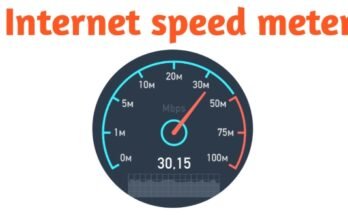In today’s fast-paced business world, a professional business card is more than just a piece of paper with your contact information. It’s an essential tool for networking and leaving a lasting impression. With the advent of digital technology, creating business cards has become easier than ever before. Business card maker apps provide a convenient and efficient way to design, customize, and print business cards right from your smartphone or computer. This article explores the benefits, features, and top options available for business card maker apps.
The Importance of Business Cards, First Impressions Matter
A well-designed business card serves as a powerful marketing tool. It not only provides your contact information but also represents your brand and professional identity. A compelling business card can make a lasting impression on potential clients and partners, showcasing your attention to detail and professionalism.
Benefits of Using Business Card Maker Apps, Convenience and Customization
Convenience: One of the biggest advantages of using business card maker apps is the convenience they offer. You can design and order business cards anytime, anywhere, without needing to hire a graphic designer or visit a print shop. This is particularly useful for busy professionals who need to update their cards frequently.
Customization: Business card maker apps provide a wide range of templates and design options, allowing you to create a card that perfectly reflects your brand. You can choose from various fonts, colors, and layouts to create a unique design. Some apps even allow you to upload your own logo and images, adding a personal touch to your cards.
Cost-Effective: Using a business card maker app can be more cost-effective than hiring a professional designer. Many apps offer free versions or affordable subscription plans, making it accessible for small businesses and freelancers.
Key Features to Look for in a Business Card Maker App, Essential Tools for a Professional Design
User-Friendly Interface: A good business card maker app should have an intuitive and easy-to-navigate interface. This ensures that even users with no design experience can create professional-looking cards.
Template Variety: Look for an app that offers a wide range of templates. This allows you to choose a design that best matches your brand and industry. A diverse template library can also provide inspiration and ideas for your card design.
Customization Options: The ability to customize templates is crucial. You should be able to adjust fonts, colors, and layouts, and add elements like logos and images. Some apps also offer advanced customization features like QR codes and social media links.
High-Quality Export: Ensure that the app allows you to export your designs in high resolution. This is important for printing purposes, as low-quality images can result in unprofessional-looking cards.
Print Services: Some business card maker apps offer integrated printing services. This means you can design your card and order prints directly from the app, simplifying the entire process.
Top Business Card Maker Apps, Leading Choices for Professionals
Canva: Canva is a popular design tool known for its user-friendly interface and extensive template library. It offers a wide range of business card templates that can be customized with your brand colors, fonts, and logos. Canva also provides a printing service, allowing you to order high-quality prints directly from the app.
Visme: Visme is another versatile design tool that offers business card templates among its many features. It provides advanced customization options, including the ability to add interactive elements like QR codes. Visme’s drag-and-drop interface makes it easy to create professional designs.
Adobe Spark: Adobe Spark is part of the Adobe Creative Cloud suite and offers powerful design tools. Its business card maker is ideal for users familiar with Adobe’s ecosystem. Adobe Spark provides a range of customizable templates and high-quality export options.
Business Card Maker: As the name suggests, Business Card Maker is a dedicated app for creating business cards. It offers a simple interface and a variety of templates. The app allows you to customize every aspect of your card and provides options for both digital and print versions.
Vistaprint: Vistaprint is well-known for its printing services, but it also offers a robust business card maker app. It provides a range of professional templates and customization options. Once your design is complete, you can order prints directly from Vistaprint, ensuring high-quality results.
Tips for Designing Effective Business Cards, Maximizing Impact
Keep It Simple: A cluttered business card can be overwhelming and hard to read. Focus on the essential information – your name, title, contact details, and company logo. Use white space effectively to create a clean and professional look.
Use Legible Fonts: Choose fonts that are easy to read. Avoid overly decorative fonts that can make your card look unprofessional. Stick to one or two font types to maintain consistency and readability.
Include Social Media Links: If relevant to your business, include your social media handles. This can provide additional ways for clients and partners to connect with you. Use recognizable icons to save space and enhance visual appeal.
Consider Your Industry: Your business card design should reflect the nature of your industry. For example, a creative agency might opt for bold colors and unique designs, while a law firm might choose a more traditional and conservative look.
Proofread Carefully: Ensure that all the information on your card is accurate and free of errors. Typos and mistakes can leave a negative impression. Double-check contact details, spelling, and layout before finalizing your design.
Future Trends in Business Card Design, Embracing Innovation
Digital Business Cards: With the rise of digital technology, digital business cards are becoming increasingly popular. These cards can be shared via email, QR code, or social media, offering a sustainable and convenient alternative to traditional paper cards.
Interactive Elements: Adding interactive elements like QR codes can make your business card more engaging. QR codes can link to your website, portfolio, or social media profiles, providing additional information without cluttering the card.
Sustainable Materials: As environmental awareness grows, many professionals are opting for business cards made from sustainable materials. Recycled paper, plantable cards, and biodegradable materials are becoming popular choices.
Augmented Reality (AR): Some forward-thinking companies are experimenting with AR technology to create interactive business cards. These cards can display additional information or animations when viewed through a smartphone app, providing a unique and memorable experience.
Conclusion, Enhancing Your Professional Image
Business card maker apps have revolutionized the way professionals create and share their contact information. These apps offer a convenient, cost-effective, and customizable solution for designing professional business cards. By choosing the right app and following best practices in design, you can create a business card that not only conveys your contact information but also leaves a lasting impression. As technology continues to evolve, staying updated with the latest trends can help you maintain a competitive edge in your professional networking efforts.