Check Your CNIC For How Many SIM Register On It.
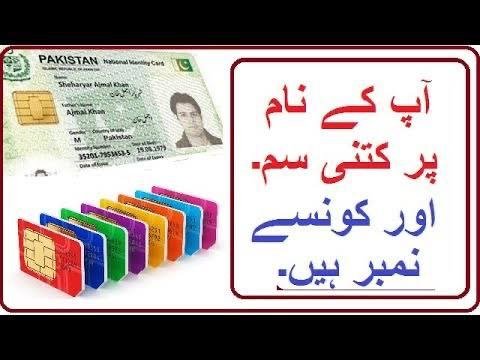
Pakistan, the Computerized National Identity Card (CNIC) serves as a crucial identification document for citizens. With the rapid proliferation of mobile phones, it’s essential to ensure that the number of SIMs registered against your CNIC is accurate and secure. This guide provides step-by-step instructions on how to check the number of SIMs registered against your CNIC, along with important considerations and tips.
**Understanding the Importance of Checking SIM Registration**
Mobile phones have become an integral part of our daily lives, facilitating communication, access to information, and various services. However, the misuse of SIM cards, such as for criminal activities or fraudulent purposes, poses significant risks. Verifying the number of SIMs registered against your CNIC helps prevent unauthorized usage and protects your identity and privacy.
**Step-by-Step Guide to Checking SIM Registration**
1. **Visit the PTA Website**: The Pakistan Telecommunication Authority (PTA) provides an online portal for checking SIM registration status. Visit the PTA website (pta.gov.pk) to access the relevant service.
2. **Enter Your CNIC Number**: On the PTA website, locate the section for checking SIM registration status. Enter your CNIC number in the designated field accurately.
3. **Generate Verification Code**: To ensure security and prevent misuse, the system may require you to generate a verification code. Follow the on-screen instructions to generate the code, which is typically sent to your registered mobile number.
4. **Enter Verification Code**: Once you receive the verification code, enter it in the provided field on the website. This step confirms your identity and enables the system to retrieve the relevant information.
5. **View SIM Registration Details**: After entering the verification code, the system will display the number of SIMs registered against your CNIC. Review the information carefully to ensure its accuracy.
6. **Verify Ownership**: If you identify any unauthorized SIMs or discrepancies in the registration details, contact your mobile service provider immediately to rectify the issue. Verify that all SIMs registered under your CNIC belong to you or authorized users.
**Important Considerations and Tips**
– **Regularly Check SIM Registration**: Make it a habit to check the number of SIMs registered against your CNIC periodically, especially if you’ve recently obtained a new SIM card or made changes to your mobile network provider.
– **Report Unauthorized Usage**: If you discover any unauthorized SIMs registered under your CNIC, report the issue to the relevant authorities and take immediate action to deactivate or block the SIMs.
– **Update Information Promptly**: Ensure that your CNIC information, including your address and contact details, is up to date. This facilitates communication with mobile service providers and helps prevent misuse of your identity.
– **Secure Your CNIC**: Safeguard your CNIC against loss, theft, or unauthorized access. Treat it as you would any valuable document and store it securely.
**Conclusion**
Checking the number of SIMs registered against your CNIC is a proactive measure to safeguard your identity, privacy, and security. By following the steps outlined in this guide and remaining vigilant, you can ensure that your mobile connections are legitimate and authorized. Remember to regularly review your SIM registration status and take prompt action to address any discrepancies or concerns. Stay informed, stay secure.



